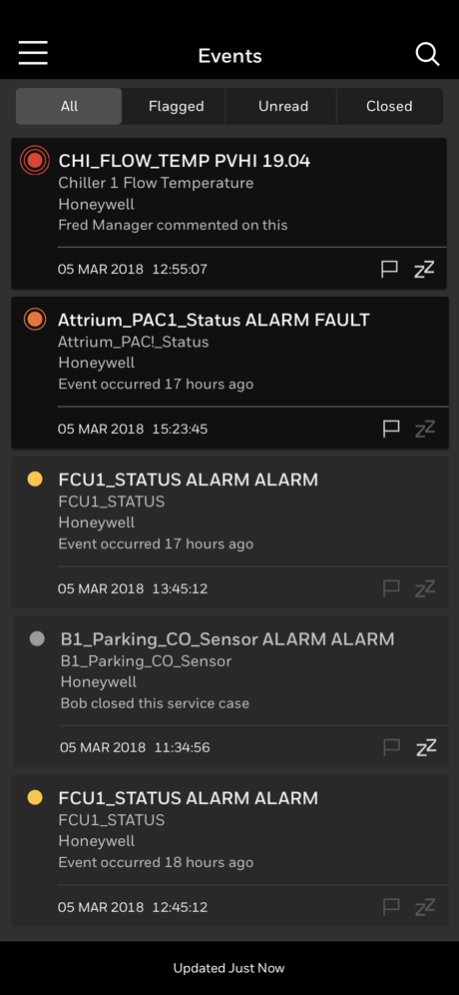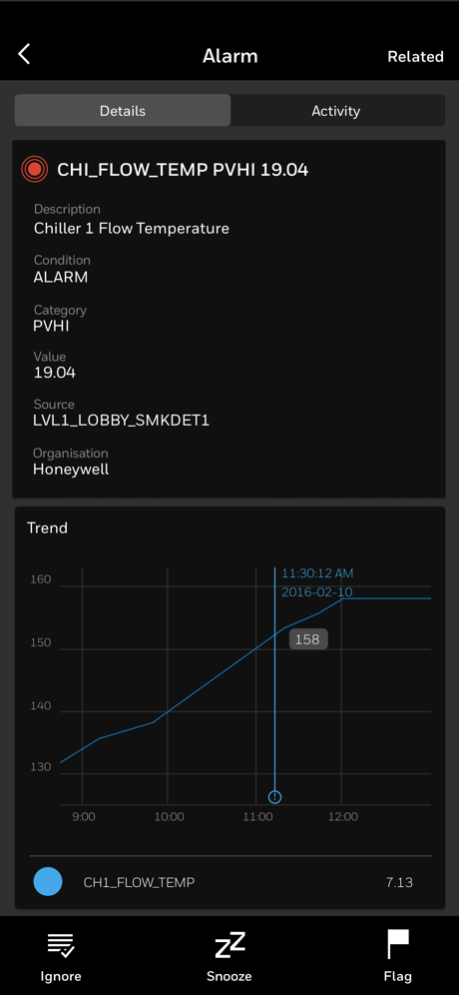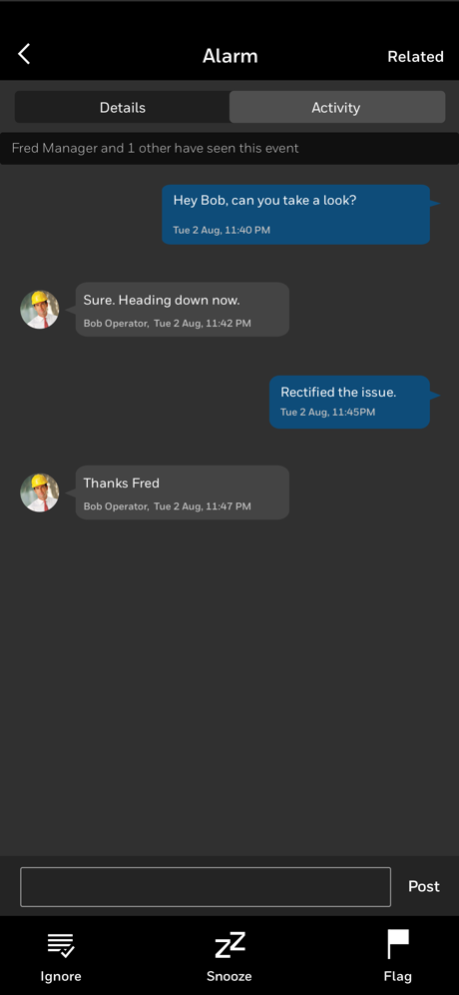Pulse™ for Enterprise 2.17.4.15
Free Version
Publisher Description
Bug Fixes
Honeywell Pulse™ for Connected Enterprise is a cloud-based solution which publishes valuable performance alerts from your system software, and allows personnel to take action on those alerts. Honeywell Connected Enterprise has a broad range of rich desktop and mobile friendly software applications for building and facility management, life safety and security management. Honeywell Pulse for Connected Enterprise extends the functionality of these applications by proactively bringing condition-based metrics to your iPhone.
Your organization simply specifies the criteria that warrants a personal notification, and Honeywell Pulse for Connected Enterprise will inform you when those conditions are met. Upon receiving a notification, you will not only get timely and relevant information about the condition, but you will be able to act upon it, right from your iPhone. These actions include understanding situation details through use of advanced trending features, and collaboration with subject matter experts through participation in threaded conversations.
How does it work?
- User sets up the criteria that warrants a notification
- Receive a notification when those conditions are met through a standard internet connection
- Receive timely and relevant information about the condition, with the ability to act upon it, directly from your iPhone
Feature highlights:
- Be notified in real time of conditions on site, whenever and wherever you are
- Understand excursion in building plant and equipment values by using advanced trending features
- Enable true collaboration by participating in a threaded conversation that brings forward comments from others, including subject matter experts – no matter where they are located
Feb 16, 2024
Version 2.17.4.15
Bug Fix.
About Pulse™ for Enterprise
Pulse™ for Enterprise is a free app for iOS published in the Office Suites & Tools list of apps, part of Business.
The company that develops Pulse™ for Enterprise is Honeywell International Sarl. The latest version released by its developer is 2.17.4.15.
To install Pulse™ for Enterprise on your iOS device, just click the green Continue To App button above to start the installation process. The app is listed on our website since 2024-02-16 and was downloaded 3 times. We have already checked if the download link is safe, however for your own protection we recommend that you scan the downloaded app with your antivirus. Your antivirus may detect the Pulse™ for Enterprise as malware if the download link is broken.
How to install Pulse™ for Enterprise on your iOS device:
- Click on the Continue To App button on our website. This will redirect you to the App Store.
- Once the Pulse™ for Enterprise is shown in the iTunes listing of your iOS device, you can start its download and installation. Tap on the GET button to the right of the app to start downloading it.
- If you are not logged-in the iOS appstore app, you'll be prompted for your your Apple ID and/or password.
- After Pulse™ for Enterprise is downloaded, you'll see an INSTALL button to the right. Tap on it to start the actual installation of the iOS app.
- Once installation is finished you can tap on the OPEN button to start it. Its icon will also be added to your device home screen.